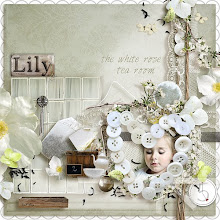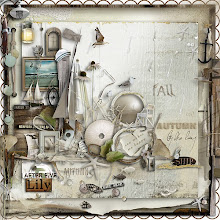hello hello hello
Please welcome our new kit
SPRING GARDEN
SPRING GARDEN
Here is my little garden,
Some seeds I'm going to sow.
Here is my rake to rake the ground,
Here is my handy hoe.
Little plants will wake up soon,
And lift their sleepy heads;
Little plants will grow and grow
In their little, warm earth beds.
Please enjoy our Spring Garden kit
9 papers
61 elements (extra shadowed version included)
S4H friendly !
It will bee on 20% sale
Thursday Feb26 - Friday Feb27
on the top of that we have 10%
discount code for you:
spring
valid Thursday Feb 26 - Sunday March 1
;)


We also have Spring quick pages album made by Diana Dido Designs

If you like our new blog design? You must have one for your blog !!
We have them available for purchase at After5Designs!
BUY ONE GET ONE FREE
manual instruction included
We have them available for purchase at After5Designs!
BUY ONE GET ONE FREE
manual instruction included
Blog template Spring

Blog template Blue Violet

some pages made by our awesome CT
by Anubis1

by Catrin

by my3hens

by fulloflife

by Vesi

by Tichulka

by Anetka

by Kimla

by Cherry

by MaryPop

by Karina

by JJ

you can see more beautiful layouts HERE
as always we have freebie sampler for you ;)

DOWNLOAD HERE
Please leave us some love and we will pick 3 lucky winners on Monday who receive our new SPRING GARDEN!
If you like Dido new blog template design please paste your blog link in your comment and we will pick a person who will receive one of them to choose

we love you !